就算不是在寫公用API
也可以寫給自己用
可以自動產生網頁版的API文件
這裡示範一個簡單的用法:
1. 使用 /** --*/ 為程式碼下注解
示範用類別:
package learning.test;
import java.util.ArrayList;
public class InventorySystem {
/** 道具欄的總格數 */
int totalGrid;
/** 物品儲存List */
ArrayList<Object> al;
/** 建構函式 */
public InventorySystem(int totalGrid) {
super();
this.totalGrid = totalGrid;
al = new ArrayList<Object>(totalGrid);
}
/** 將物品放入道具欄 */
public static boolean putItem(Object item) {
return true;
}
/** 藉由物品id取得物品 */
public static Object getItemObjectById(int id) {
return new Object();
}
/** 藉由物品id取得物品數量 */
public static int getItemNumberById(int id) {
return 520;
}
}
2.Eclipse 上選Project -> Generate Javadoc
3.在Javadoc command 欄位上填入javadoc的位址,選好要輸出的java檔
4.連續按兩次Next, 在VM opstions 上填入
-encoding UTF-8 -charset UTF-8
(避免編碼錯誤)
5.Doc文件出現啦!!~



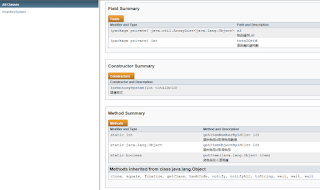
沒有留言:
張貼留言